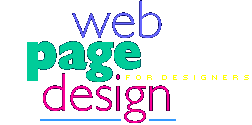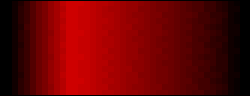|
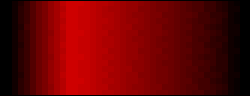
Almost every horizontal
pixel is changing
in this graphic, it will not compress efficiently,
nevertheless, it is still well below 2K
in size because of the low bit-depth used.
|
By specifying 5-bits when converting from RGB to Adaptive
Index, Photoshop is forced to create a palette with 32 steps
from red to black. The tile is 'banding' but in a very
subtle way.
It gives essentially the same effect as dithering but the
vertical stripes are appropriate to the subject - this won't
always be the case.
The enlargement shows that there are more reds in the
file than in the web palette. In fact, when I did a screen
grab of the Netscape browser window and looked at the Color
Table in Photoshop, there were 224 colours instead of 216.
The extra 8 red shades of red had been added to the web
palette from the Mac palette.
|